If you’re running Google Ads and suddenly your account stops working, it can feel like a disaster. Campaigns stop, leads vanish, and your ad spend is wasted. For many advertisers, this scenario is known as a “dead” Google Ads account. It means your account has been suspended, permanently disabled, or flagged in a way that prevents your ads from running.
In this article, we’ll explain exactly what it means when a Google Ads account is considered dead, why it happens, and most importantly, what you should do next. Whether you’re trying to appeal a suspension or looking for a reliable way to keep your campaigns running, this guide will help you move forward with confidence.
What Does a “Dead” Google Ads Account Actually Mean?
When advertisers talk about a dead Google Ads account, they usually mean one of three things: a suspension due to policy violations, a billing-related lockout, or a permanent ban that completely prevents the use of that account.
A suspended account may still be visible in your dashboard, but all ads will be paused and disapproved. A permanently banned account will often display warnings like “your account is not allowed to run ads.” In either case, the system treats the account as untrustworthy, and your ability to advertise is effectively shut down.
This can happen suddenly, even to long-standing accounts, and is often the result of Google’s strict automated detection systems.
Common Reasons Why Google Ads Accounts Get Shut Down
Understanding why your Google Ads account was flagged is the first step toward fixing the issue. The most common reason is a violation of Google’s advertising policies. This could include promoting prohibited content, misleading landing pages, or using aggressive ad copy.
Another frequent reason is billing. If your credit card is declined, flagged, or associated with past banned accounts, your account may be suspended immediately. Using a virtual or disposable card can also trigger red flags in Google’s system.
A third cause is related to multiple account behavior. If you operate more than one account without proper structure, or if Google detects that you’re trying to bypass a previous suspension, they may disable all connected accounts.
Lastly, accounts can be restricted due to suspicious behavior such as a sudden spike in ad spend, inconsistent location data, or logging in from multiple IP addresses within a short time.
What to Do When Your Google Ads Account Is Dead
The first thing you should do is check your email for a message from Google Ads. They typically provide a brief explanation for the action taken. Although their messages are not always clear, they usually mention the violated policy or the nature of the issue.
Once you understand the reason, try to resolve it directly. If the issue involves billing, update your payment information with a verified card. If the problem is related to ad content, remove or revise the disapproved ads.
After addressing the cause, you can submit an appeal using Google’s official form. In your appeal, be professional and specific. Avoid blaming the platform or sounding emotional. Clearly state what happened, what changes you’ve made, and why you believe your account should be reinstated.
While waiting for Google’s response, which can take several days, it’s important to prepare a contingency plan. If your business depends heavily on ads, you cannot afford to wait without taking action.

An Alternative Solution: Renting a Verified Google Ads Account
If your appeal is denied or your account cannot be recovered, one of the most effective options is to rent a Google Ads account from a trusted provider. This gives you access to a pre-approved, verified account with clean billing and a high trust score.
By renting, you can continue running campaigns without the delays of setting up a new account or the risk of further bans. Services like FamiAgency specialize in providing safe, compliant advertising accounts with full support and account management.
Renting a Google Ads account allows you to bypass many of the challenges associated with creating new accounts after a suspension. This includes avoiding long verification processes, payment restrictions, and trust issues from Google’s side.
However, it’s crucial to choose a reputable provider. Low-quality rental services often use risky practices that can result in another ban. FamiAgency ensures each account is properly managed, billed, and maintained for long-term use.
Best Practices to Avoid Future Account Issues
Once you’re back on track, whether through reinstatement or rental, you need to take steps to protect your advertising assets. Always use verified billing methods and never recycle payment details from previously suspended accounts.
Make sure your ads and landing pages comply fully with Google’s policies. If you are unsure, consult with professionals or work with an agency that monitors your campaigns for compliance.
Start with a small budget and gradually scale. Sudden spending increases can trigger Google’s fraud detection systems, especially on new accounts.
Use secure, dedicated logins and avoid logging into multiple accounts from the same browser or IP address. These small changes can make a big difference in long-term account health.
Having your Google Ads account shut down is frustrating, but it doesn’t have to stop your business. If your account is truly dead, you can still recover by appealing to Google or switching to a safer, verified alternative.
Renting a Google Ads account through a professional agency like FamiAgency gives you a stable and trusted platform to keep your ads running without interruption.
So the next time someone asks what to do when their Google Ads account is dead, you’ll know exactly what steps to take — and how to stay protected moving forward.


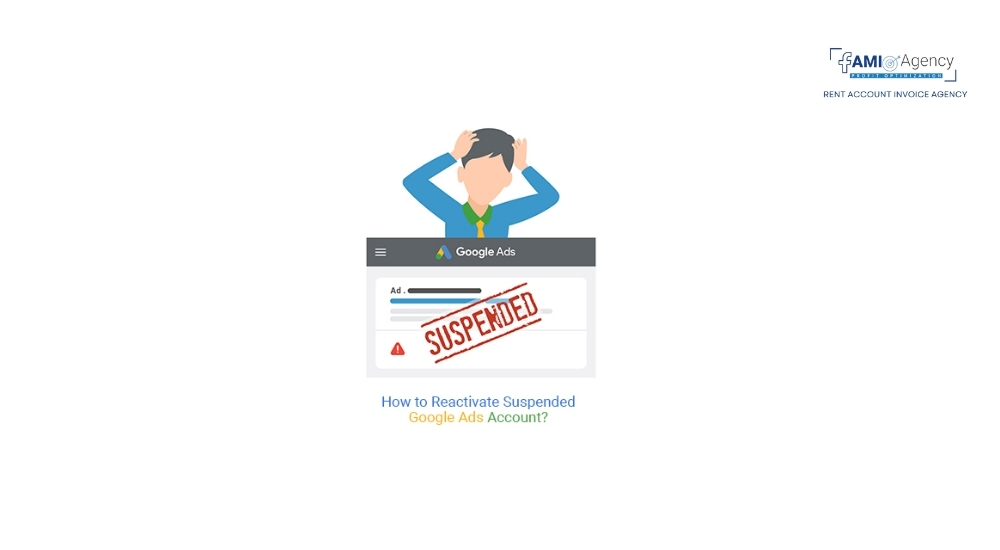
Open this in UX Builder to add and edit content